Seasonal
Company Update
4 Reasons Why We Love The New Find & Replace Feature
Nov 2, 2019
Company Update
Nov 2, 2019
The Next Ad has added a new feature to its ever-growing list of additions to the platform! In order to enhance and smoothen our customers’ experience on our platform, we are glad to announce the introduction of ‘Find & Replace’!
Find & Replace is a feature that allows you to quickly and efficiently find certain words or terms within your list of Campaigns, Ad Sets or Ads and replace them with another word(s).
In order to do so, users must first select the Campaigns, Ad Sets or Ads that they want to search within by ticking their boxes on the left-hand side. Alternatively, users can also press on the ‘select all’ box, enabling them to search through all results within a certain category.
Here’s an example of what it will look like (click to enlarge):
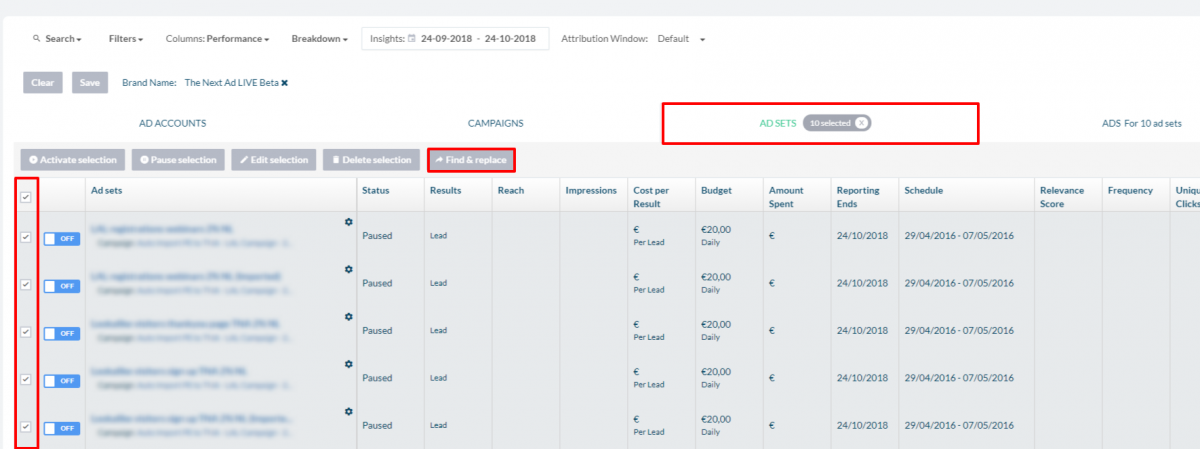
After selecting the desired boxes, you can proceed by clicking on the ‘Find & Replace’ button. This will result in a pop-up window appearing, allowing you to type in the word(s) that you want to find and the word(s) that you would like to see them replaced with. Please note that the option to make your search ‘Case Sensitive’ is also available, offering users more flexibility in their Find & Replace efforts.
An example of what it will look like once you have applied this change can be viewed under ‘New Text’. Take a look at the image below to see what it will look like.
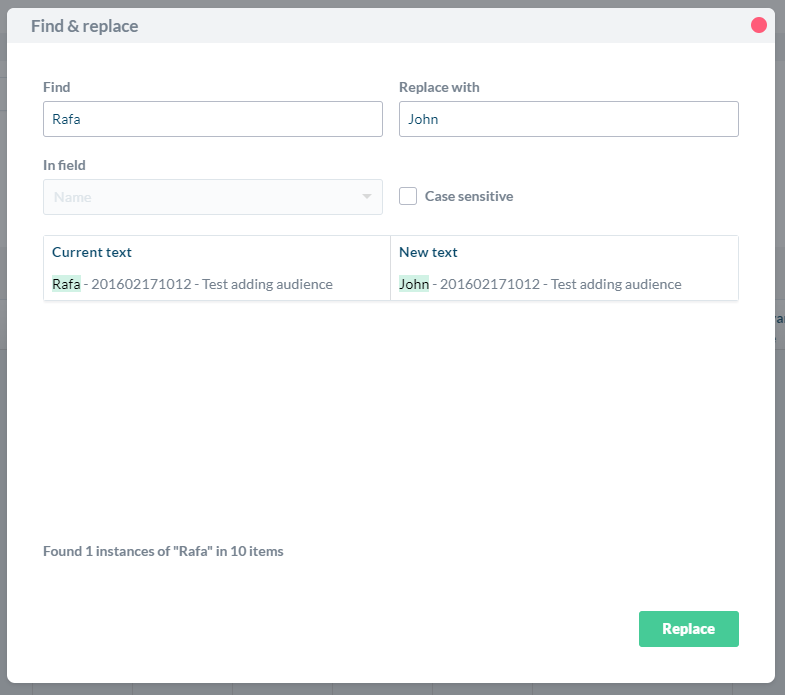
Essentially, there are four main reasons why we’re excited about the launch of this new feature on our platform, so let’s briefly run through each of them.
We’re looking forward to hearing receiving your feedback about this latest addition to the platform, so do let us know what you think of it. Any questions regarding this update or anything else? Don’t hesitate in reaching out to us! We’re here to help!
Want to start working with a Facebook Marketing Partner? Here’s your chance! Try out our free two-week trial and see what it’s like to work with our team of experts and social tech solutions! No credit card or pre-payment required!